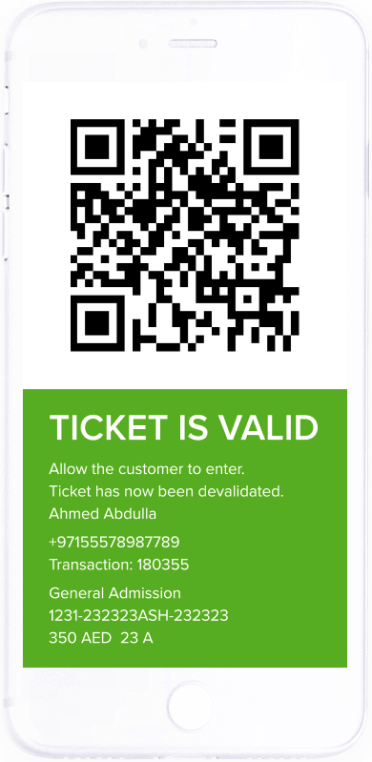
All tickets that are sold or printed by Platinumlist can be scanned using our free Access Control Application. The app is designed for bullet proof protection against ticket duplication. It supports multiple synced entry points at the same event and even able to work with no internet access. It approximately scans 600 customers per hour and is suitable for low light venues. It’s free. Simply download it from App Store or Google Play, log in and start scanning your tickets today.

This application is intended for organisers to scan tickets. You need to be selling tickets via platinumlist.net and have an organiser account in order to use the application.
Please make sure you have an organiser account on Platinumlist in order to log in. This application is intended for event organisers only. This app is not meant for ticket buyers. If you already have an organiser account with us you can reset your password here. If you need help setting up the organiser account, please contact us.
Make sure you are connected to a reliable internet connection. Log into the app using your organiser login details email/password. Select the event you would like to scan and wait for the data to load. Once the data has loaded you can minimise the app and lock the device. Do not force exit the application.
If you have a reliable internet connection, the application will automatically switch to Online mode, tickets scanned will be synced to our server in real time. In online mode, you are able to scan and continue selling tickets simultaneously. It is also possible to use multiple scanners at entry. All scanners will be in sync with each other preventing ticket fraud. Entry statistics are reflected live in organiser panel. It is advised to use 3G or higher speed mobile internet connection.
It is still possible to use the application if there is no internet on site for small events. You must pre-load the event in advance. However, there will be some limitations: Multiple scanners will not be synced, so it is recommended to use only one scanner at entry. Data is not synced live to the server but you can sync it from settings once the internet is available after the event. Simultaneous ticket sales and entry scanning is not possible. You will have to print the tickets in advance to sell at the door. The application will switch to offline mode automatically when internet connection is lost. Once the connection is re-established to the device please make sure to sync the data by going to statistics and clicking sync. This will upload all entry statistics to your organiser control panel.
